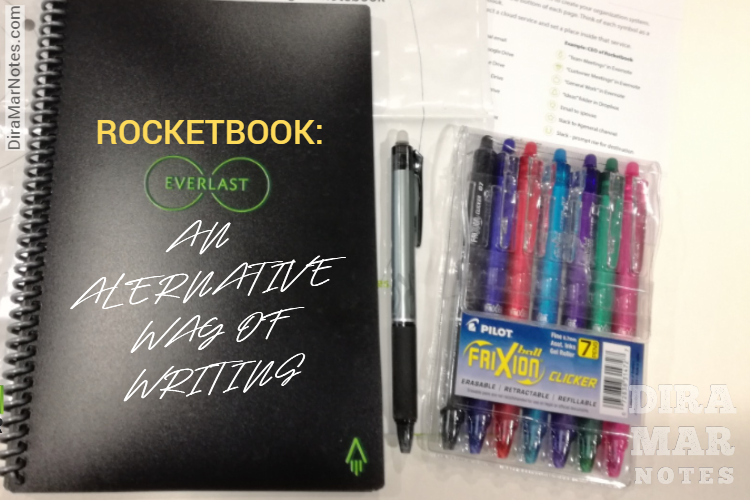
ROCKETBOOK: AN ALTERNATIVE WAY OF WRITING
Remember the whiteboards that we used to see in class? What if there was a whiteboard version of a notebook?
The Rocketbook Everlast notebook is a smart notebook that’s conventional in look and feel but is built for the digital age. The Everlast makes it easy to digitize and organize all your notes in an instant. Writing is the same as with any other notebook, with one main exception, adding a bit of water erases all your notes so you can start from scratch, making it 100 percent reusable. Sounds good right? But is it worth it?
ABOUT THE ROCKETBOOK NOTEBOOK
According to the creators, using the Rocketbook is not difficult to use and there are several benefits when using the product. A potential example of innovation in business. The Rocketbook system connects traditional handwriting on paper with the power of the cloud. The project was crowdfunded, and they also appear on Shark Tank in 2015.
Rocketbook products can be reused, so you can stop using so many paper notebooks. You need special FriXion pens; they’re not priced much more than regular ball-points you’d buy from a store. It may seem that everyone is making their notes on keyboards, but there are still some who still prefer writing by hand and the mental benefits it has. When combined with Pilot FriXion ink, the pages of your Everlast can be wiped clean with water and a cloth.
ABOUT THE ROCKETBOOK APP
Use the free Rocketbook app to configure popular cloud services as your scan destinations. Start scanning your notes, to-do lists, and out-of-this-world ideas. See green, snap, and your notes will be visually enhanced. Then, your scans will automatically blast off to their rightful cyber destination at the speed of your mobile connection. A modern way to experience traditional handwriting. They worked with several experts to develop their patented, futuristic technology while keeping an authentic pen and paper feel.
The app processes each page individually to ensure that each scan has the necessary lighting conditions to make it perfectly readable. Although each scan presents high contrast between the notes and the page, the dot grid did show up with some regularity, the first few did not show the grid pattern behind it, but the last few did.
Rocketbook’s app is way faster, and the image quality is much better in terms of scanning the notebook. To start using the Everlast, you download the iOS or Android Rocketbook app and create an account. After creating your account, the entire process from writing to scanning is really very simple. The camera on your smartphone opens through the Rocketbook app, and when you select “New Scan,” it will bring up four green guide points, which you’ll center over your Everlast page. The scan happens automatically. For the scan to work, you need to keep your hand pretty steady, and also keep the notebook on a flat surface. On uneven surfaces, the app would start to scan, then stop, unable to complete the process.
THE SPECIFICATIONS
The Rocketbook Everlast notebook was available in 3 sizes when I purchased it back in 2017: Letter size 8.5 in x 11 in (21.6 cm x 27.9 cm), 32 pages, Executive size 6 in x 8.8 in (15.2 cm x 22.3 cm), 36 pages, and the Mini size 3.5 in x 5.5 in (8.9 cm x 12.7 cm), 48 pages. Today you have more alternatives such as the fusion model and there is even a multi-subject model notebook with 70 pages.
In addition to the size options, you also have two paper options: dot grid or lined. The dot grid, as it makes it easy to draw diagrams and figures. The dots are pretty subtle, so you can also ignore them if you don’t need the grid. If you prefer a more “traditional” notebook, then you may want to get lined paper.
Another thing to consider when purchasing the Rocketbook is the price. The Rocketbook notebooks cost more than most notebooks on the market. So, if you’re used to buying $2 to $12 notebooks and journals from Walmart or Target, then you’re in for a bit of sticker shock. The prices for Rocketbook notebooks vary between $30 to $44 depending on the size and the model.
THE GOOD
- One of Rocketbook Everlast’s best features is its app. The easy scanning process has a great advantage over traditional scanners. The ability to quickly select one of seven symbols at the bottom of the page and digitize your notes. With these seven symbols, you can select as many different digital locations, where notes can be sent including iMessage accounts, plus Slack account, Google Drive, Evernote, Dropbox, OneDrive, OneNote, iCloud, and Box.
- It comes with a microfiber cloth. You get it wet, wipe the page, and you can start writing again.
- Colors look great on this paper material.
- The reusable pages make the smart notebook an environmentally friendly option.
- The notebook is lightweight and reusable. With 36 pages, there are certainly more than enough for a meeting, even a long one, or even a class lecture. In fact, it’s ideal for students, and anyone who wants to make quick sketches as they take notes, but know they have a digital backup when needed.
- When the notebook is at a right angle, vertically, it helped the app correctly capture the edge of the sheet. After you’re done scanning, click where to send the notes. An image of the actual page, plus a transcription in text, is sent to the location of your choice.
THE BAD
- With the Everlast, you must let the ink dry on the page before you write on another. It’s annoying when you are writing something down, need to switch pages, and must wait the recommended 15 seconds before continuing your train of thought. I’ve smeared a couple of words, messing up some of my notes. It’s great for short notes but not for detailed notes or long stories.
- The erasing method can be tedious sometimes. I wish there were an erase tape or gum when you make big mistakes. The eraser at the back of the pen works well for erasing words and sentences.
- If you press your pen firmly into the page, you’ll get some indentation which could eventually damage the page over time. You will see the words marked on the page.
- The cover is made of durable plastic but over time it gets scratched and it doesn’t look nice.
- Requires special FriXion pens. It’s crucial to know that you can’t use just any pen with the Rocketbook Everlast. You can, but you won’t be able to erase the ink on the page. The device requires the use of pens with FriXion ink, which can be erased with water. Rocketbook sells some of these pens on its site, but you can also find them on Amazon. I bought a set of 7 rainbow-colored FriXion pens, by Pilot.
- Notebook isn’t very rigid and is hard to write on without a desk or additional hard surface to make sure the pens worked at their best.
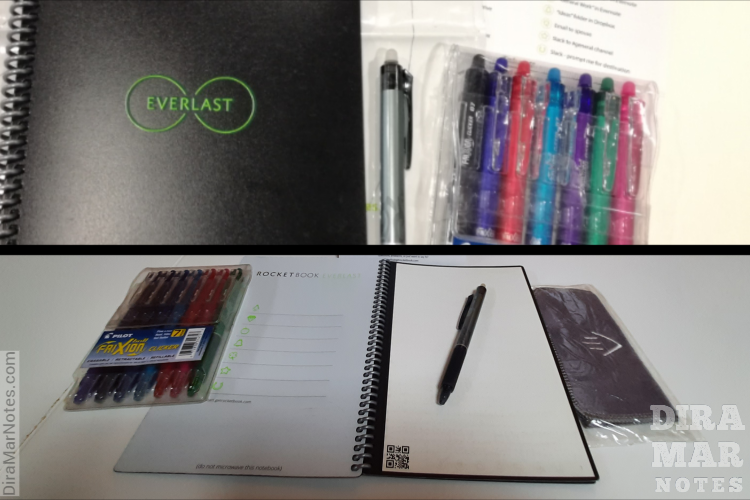
THE EVERLAST EARTH EDITION
At the time when I choose to buy the notebook in 2017 on Amazon, the creators had a project where they were partnered with One Tree Planted, a 501 C3 non-profit with a mission to reforest the planet one tree at a time. They even designed a special edition Rocketbook Everlast to celebrate our precious planet. And specifically on April 22, 2019, for every Everlast Earth Edition sold on their online store, One Tree Planted would plant two trees.
One Tree Planted was founded in 2014 and works with reforestation organizations around the world to help get more trees in the ground. Through donations and fundraising, they’re able to plant trees in North America, South America, Asia, and Africa. Trees are vital to our everyday lives and help clean the air we breathe, filter the water we drink, and provide habitat to over 80% of the world’s terrestrial biodiversity. One Tree Planted is also committed to helping young folks learn about the importance of trees, sustainability, and having a positive impact on the environment.
The project seems noble, but it didn’t seem to work out as expected. I don’t recall seeing the execution of the Everlast Earth project and I don’t think it was repeated during earth day the following years. This could mean that they are not partnered anymore with the company, and it was realized for the sole purpose of selling the earth edition which seemed to be a one-time limited edition. But why not continue with the partnership with other notebook designs? What happened? It just seems strange in my opinion.
AN ALTERNATIVE
The Rocketbook offers an alternative way of writing by making your notes, saving them digitally cleaning the page with a wet cloth continuing writing. You can find a variety of models of the Rocketbook. My favorite is the “Rocketbook Everlast” Executive model, which is not too big not too small, and the right size to carry in your purse or bag.
I have saved a lot of paper by using my Rocketbook during business meetings and conferences these years, but the writing experience leaves a bit to be desired compared to traditional notebook paper. For me, the difficulty lies in getting the right surface to write on and not making a mess.
Because the Everlast is so expensive when it comes to digitizing notes getting an awesome notebook from your favorite maker for this money, and then using a document scanner app such as Adobe Scan is another alternative. Some cloud storage apps, such as Google Drive, even come with integrated document scanning functions.
The writing experience leaves a bit to be desired compared to traditional notebook paper, but it’s worth it for the convenience of being able to reuse your notebook while also effortlessly digitizing your notes. It can be a success for writing at the workplace but for other kinds of writing not so much.
FINAL THOUGHTS
What could improve the current Rocketbook notebooks is maybe another type of pen that instantly dries and add hardcovers that can offer some stability for writing and scanning everywhere. The Rocketbook Pro is a great start but would love that stability for the spiral-bound versions as well.
For those that like to journal or make detailed notes, it will be more challenging to use the Rocketbook. Personally, for that kind of writing, I still use traditional notebooks and journals. You also have those that make art that also make use of notebooks for their sketches. It can be challenging to convince artists to use the notebook as the value of art on paper remains steady and increasing while the value of digital art varies day by day. The value of a physical art book versus a digital book will never be sold for the same amount.
However, the Everlast seems to be a good addition to the smart workplace to keep notes digitally organized. RocketBook appeals to people who need to get down to business every time they sit down at a conference table, without taking much time to find their gadgets.
All in all, the Rocketbook Everlast has been an interesting choice. Keeping the traditional form of a notebook combined with technology makes this product a hybrid tech device, an ideal fit for those who often want to keep records of drawings or sketches, or feel more comfortable handwriting, yet still want to have that digital backup. See if the Rocketbook notebooks are something for you. Try their free pdf pages to see how they look. The only way to know is to try it out.



